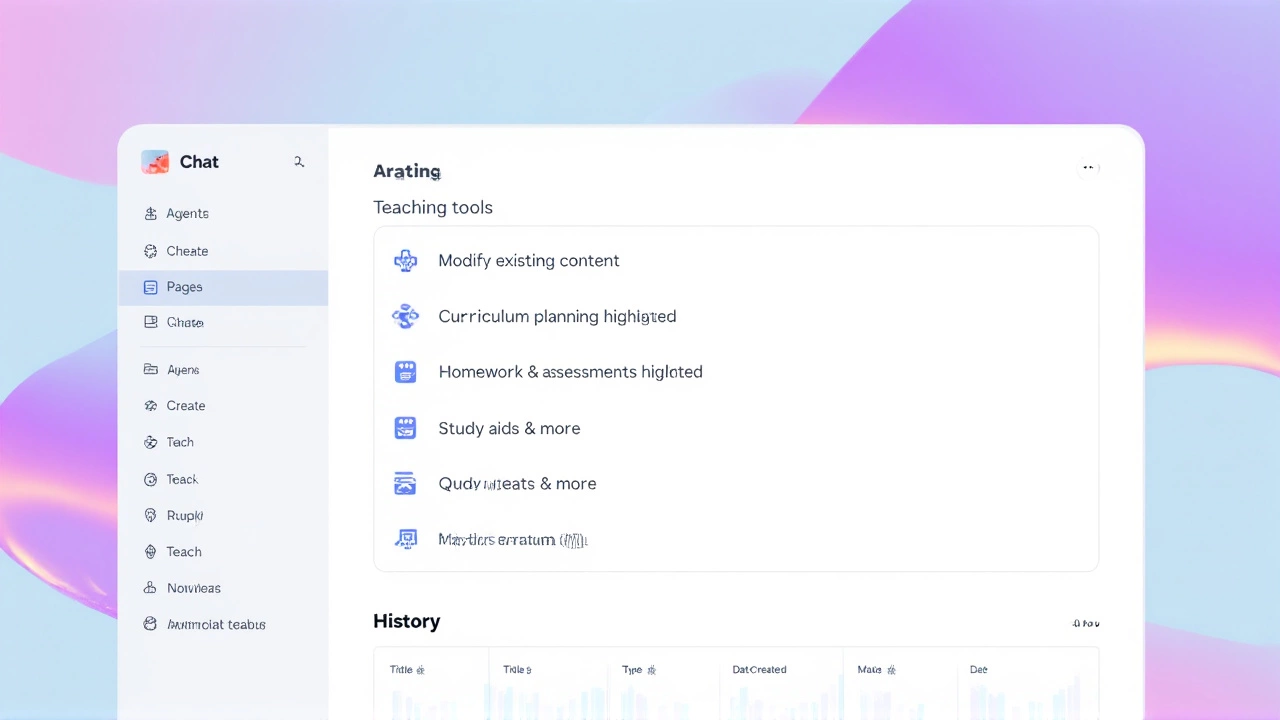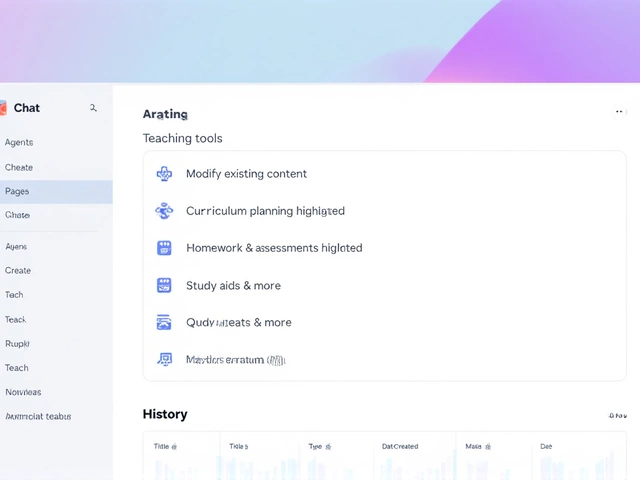On October 28, 2025, Microsoft unveiled a sweeping overhaul of its education technology offerings, introducing two new AI agents — Teach and Study and Learn — alongside a paid academic subscription for Microsoft 365 Copilot at $18 per user per month. The move, aimed squarely at K-12 and higher education institutions, signals a major bet that AI won’t just assist learning — it will redefine it. The new tools roll out in phases, starting immediately for educators and students aged 13 and older, with full access to premium features kicking in December 2025.
Teach and Study and Learn: AI That Works Alongside Teachers and Students
The free Teach agent, already live in the Microsoft 365 Copilot app, helps educators generate lesson plans, auto-generate quiz questions from class materials, and summarize student submissions. Its most anticipated feature — integration with Learning Management Systems (LMS) like Canvas and Google Classroom — is coming soon, according to Microsoft’s Education Blog. Teachers won’t need to leave Teams or OneNote to use it. "It’s not about replacing the teacher," said a Microsoft Education spokesperson in a September webinar. "It’s about removing the grind so they can focus on what matters: connection." Meanwhile, Study and Learn, set to enter preview in November 2025, turns students into active learners. It adapts to their pace, offering flashcards, fill-in-the-blank exercises, and interactive quizzes based on their progress. Students can chat with it like a tutor, asking, "Explain quantum physics like I’m 14," or "Help me review last week’s algebra test." Microsoft cited internal research showing students using AI asked deeper, more curious questions — not just for answers, but for understanding.Why $18 a Month? The Business Behind the Classroom
While Teach and Study and Learn are free, the full Microsoft 365 Copilot academic tier costs $18 per user monthly. That’s roughly half the enterprise price and designed to be affordable for school districts with tight budgets. The tier unlocks advanced features: automated workflow building in Copilot Studio, AI-generated app creation via App Builder, and deeper analytics for administrators. Schools can also pre-purchase Copilot credit packs of 25,000 credits per month, giving IT teams control over usage without surprise bills.This pricing isn’t arbitrary. Microsoft’s October 2025 Tech Community post revealed that over 80% of educators and students surveyed in the 2025 AI in Education Report had already used AI tools — often unsanctioned ones like ChatGPT. "We’re not trying to stop students from using AI," said a Microsoft executive in a closed-door briefing. "We’re giving them a safe, secure, and smarter version." The company also quietly rolled out GPT-5 as the default model in Copilot Chat in November 2025, replacing GPT-4. The upgrade allows Copilot to switch between fast-response models for simple queries and deep-reasoning models for complex tasks — like analyzing a 50-page research paper or drafting a lab report with citations. Even users without a Copilot license now benefit from this upgrade, a strategic move to build habit and loyalty before pushing paid upgrades.

Behind the Scenes: Infrastructure and Security
Microsoft didn’t just add features — it rebuilt the foundation. In September 2025, it deployed a long-context model capable of processing over one million tokens. That means a student can upload an entire semester’s worth of notes, and Copilot can cross-reference them, spot knowledge gaps, and generate targeted study guides. The same model helps teachers grade essays at scale without losing nuance.Security was non-negotiable. All education data remains under commercial-grade data protection, even in the free tier. Outlook, Teams, Word, Excel, and OneNote now integrate Copilot Chat natively — no extra login, no shadow IT. IT admins can monitor usage, block certain prompts, and enforce compliance policies. "We’ve built this with the same rigor we use for hospitals and banks," said a Microsoft security lead in a July blog post.
What This Means for Schools — and Students
The real test isn’t the tech — it’s adoption. Rural districts with spotty Wi-Fi, underfunded special education programs, and non-English-speaking families will face barriers. Microsoft says it’s working with NGOs to provide subsidized hardware and training, but details remain scarce. Meanwhile, critics warn of over-reliance. "If a student can’t write a paragraph without AI, have we failed?" asked Dr. Elena Torres, a professor of educational psychology at Stanford University in a recent op-ed.But for many, the benefits are immediate. A high school in Denver piloted Teach last month and cut lesson planning time by 60%. In Atlanta, students using Study and Learn saw a 22% increase in quiz scores over six weeks. "It’s like having a 24/7 tutor who never gets tired," said 16-year-old Jamal Rivera, a sophomore in Chicago.

What’s Next?
By spring 2026, Microsoft plans to integrate Copilot with state standardized testing platforms, allowing real-time feedback during practice exams. There are also rumors of a partnership with Google Classroom for cross-platform compatibility — though neither company has confirmed it.For now, the ball is in schools’ courts. Will districts invest in the $18/month tier? Will teachers embrace AI as a colleague rather than a threat? And most importantly — will students learn how to use it wisely?
Frequently Asked Questions
Who qualifies for the $18/month Microsoft 365 Copilot academic plan?
The $18/month academic plan is available to educators, staff, and students aged 13 and older with a valid .edu email or school-issued Microsoft account. Homeschoolers and private institutions must verify their educational status through Microsoft’s Education portal. The plan includes full access to Copilot Studio, App Builder, and advanced analytics — but not enterprise-level compliance features reserved for higher education institutions with dedicated IT teams.
Do I need to pay for Copilot if I already use Microsoft 365 for free through my school?
No. Basic Copilot Chat, including GPT-5-powered responses and long-context analysis, is free for all education users with Microsoft 365. You only pay the $18/month if you want advanced features like building custom AI agents, automating workflows, or accessing detailed usage analytics. The free tier still offers powerful tools for grading, studying, and lesson planning.
How does Microsoft ensure student data privacy with these AI tools?
Microsoft guarantees that all student data processed through Teach and Study and Learn remains within its commercial data protection boundaries — meaning it’s not used to train public AI models. Data is encrypted in transit and at rest, and schools retain full ownership. Administrators can audit prompts, block sensitive topics, and disable features like image generation. This complies with FERPA, COPPA, and GDPR-K standards.
Will AI replace teachers?
Microsoft explicitly states these tools are designed to augment, not replace, educators. Internal data shows teachers who used Teach spent 40% less time on administrative tasks and 30% more time in one-on-one student interactions. The goal isn’t automation — it’s liberation. Teachers report students are now asking more thoughtful questions, not because AI answered them, but because the AI helped them formulate better questions.
When will Study and Learn be available to all students?
Study and Learn enters preview in November 2025 and will roll out broadly to all eligible education customers by March 2026. Schools can opt into the preview early through their Microsoft Education portal. Early users report the most value in subjects like math, science, and language learning, where adaptive practice makes the biggest difference.
Can schools use Copilot for special education needs?
Yes. Study and Learn includes built-in accessibility features: text-to-speech, visual cue support, simplified language toggles, and customizable pacing. Microsoft partnered with organizations like the National Center for Learning Disabilities to design these features. Teachers can also create custom AI agents for individualized learning plans — like a chatbot that explains fractions using real-life examples tailored to a student’s interests.